The holidays are around the corner and we’re all undoubtedly focused on what to get our family, friends and colleagues this Christmas.
This holiday season, I want to encourage you to also take some of that time, energy and hard earned money to invest in yourself as well. While learning new skills and investing in yourself is crucial. Indeed, this might be the only way for entrepreneurs to stay competitive and grow.
Here are my suggestions for ways you can do exactly that!
An Online Course
An online course can help you improve your skills or just upgrading them to include more recent innovations. Indeed, time might have passed since you graduated, and the skills that were wanted at the time might now be a little different. At the same time, committing to a many-years-long college course can require a time and financial investment that not everybody is ready to do. Online courses and certifications are an excellent compromise between the two options.
Check out some digital courses to get started at https://dr-ali-griffith.mykajabi.com/store
Invest in Accreditation for Your Career
There are some industry-specific accreditations that can help you get your skills internationally recognized and appreciated. While these might require you to undertake some studying and tests, they can help you jump-start your career and achieve the goals you had in mind within shorter timeframes.
Some great accrediations to get started with may be a digital marketing certificate from Google or a Project Management Certificate from Linkedin.
Learn a New Skill
Learning does not always have to be related to making more money! Refining your skills or acquiring new knowledge can be done just for the pleasure of learning – which is something that we all tend to forget as we grow older.
However, learning new skills and testing yourself can be an excellent way to keep sharp and current. Whether you have always desired to learn how to play an instrument or you are curious about growing plants, this could be a golden opportunity to follow your passions and interests. For this, you can use online courses or, if you prefer to limit your budget even more, through YouTube videos and manuals.
Start Volunteering
Volunteering might not make you financially richer, but it can help you understand more about yourself and issues in the world that need addressing. Additionally, this is an excellent way to exercise your emotional intelligence and empathy – two skills essentials for any entrepreneur who wishes to lead their teams to success! One of the side benefits of volunteering is that you can dedicate time to the causes that matter the most to you and make a change over time.
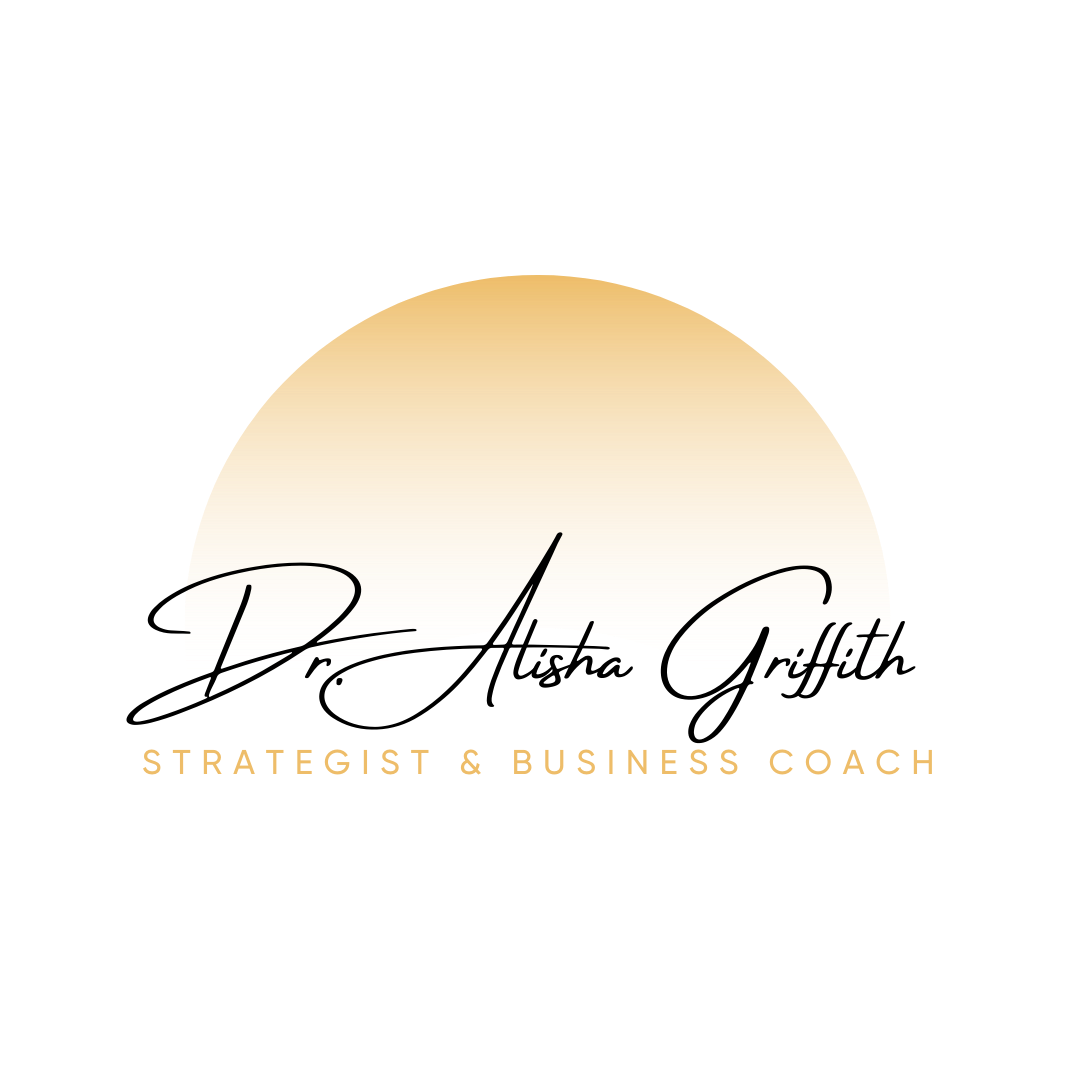

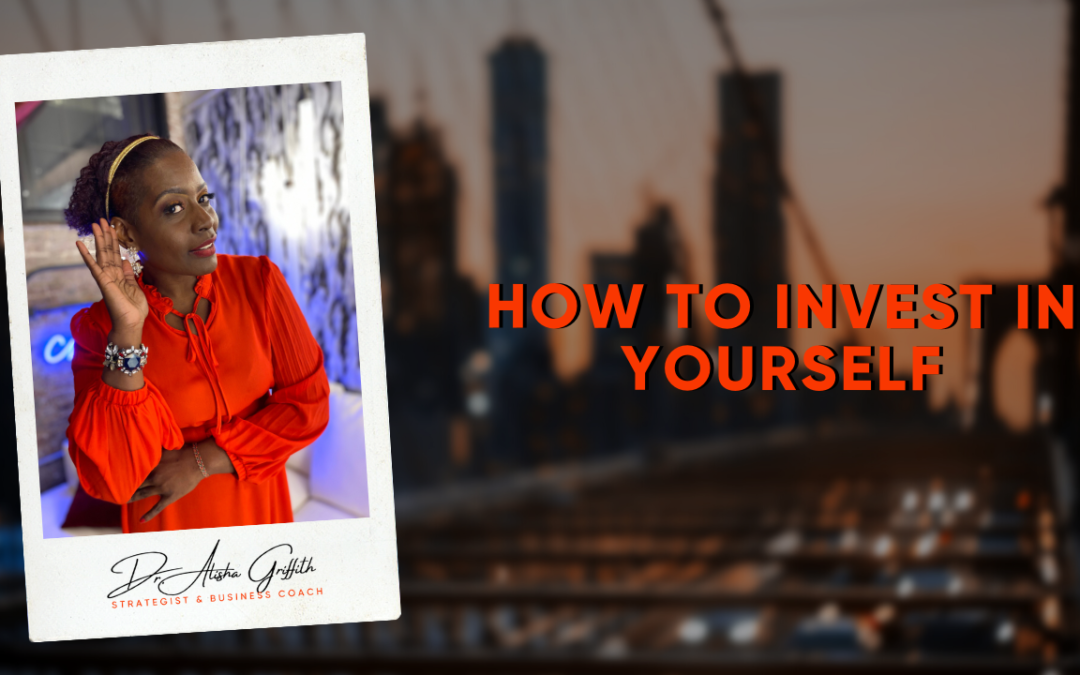
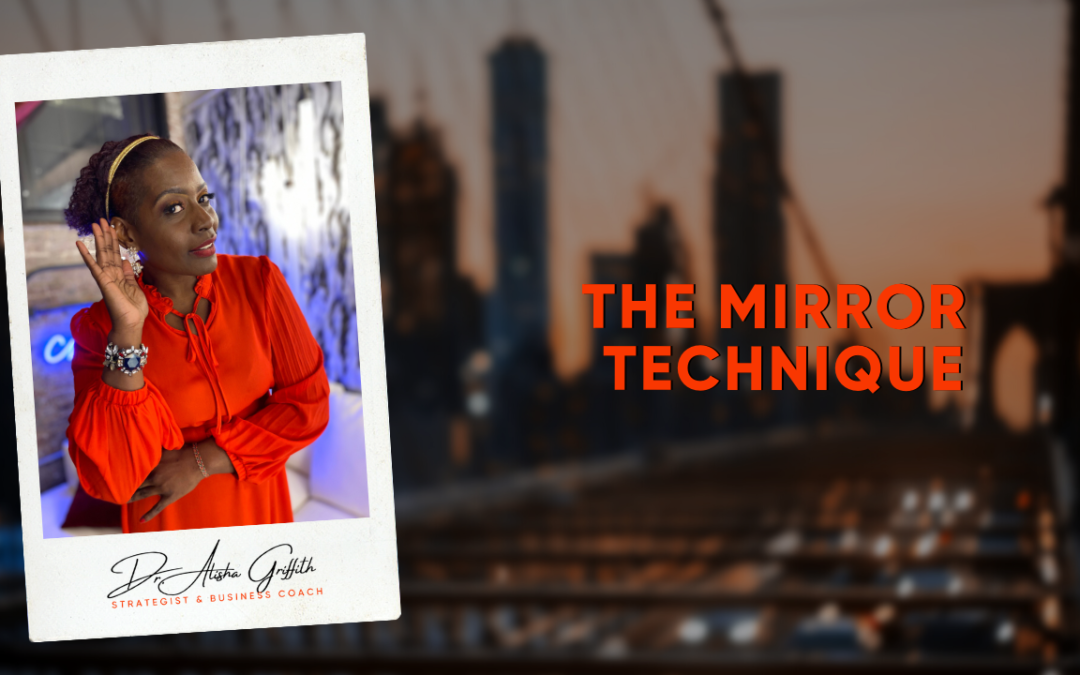
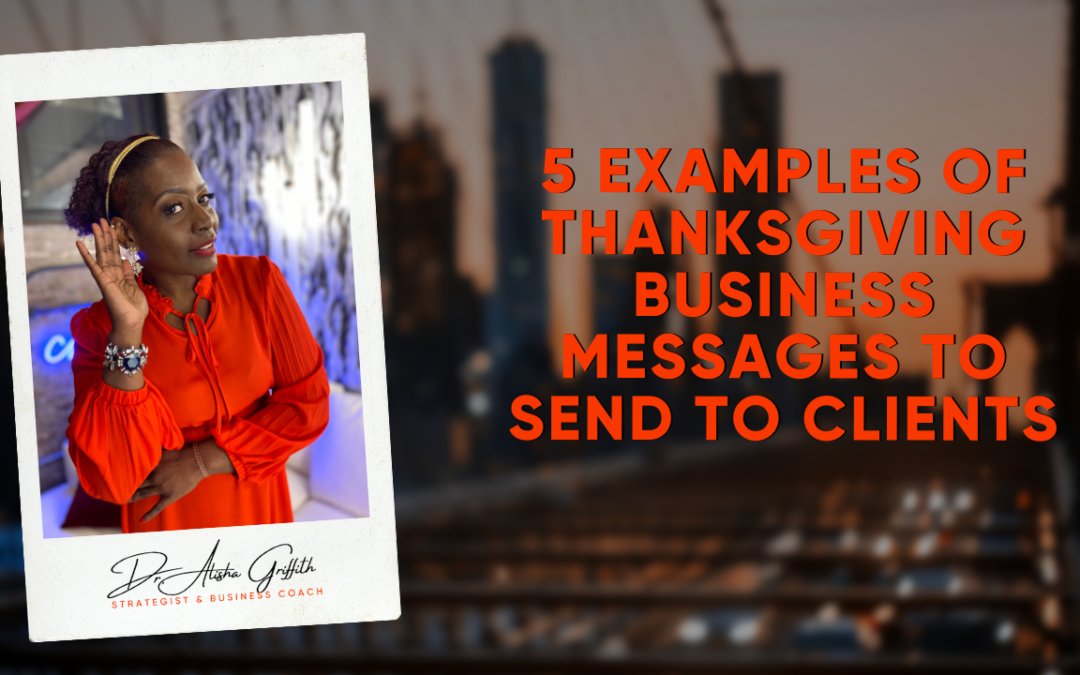
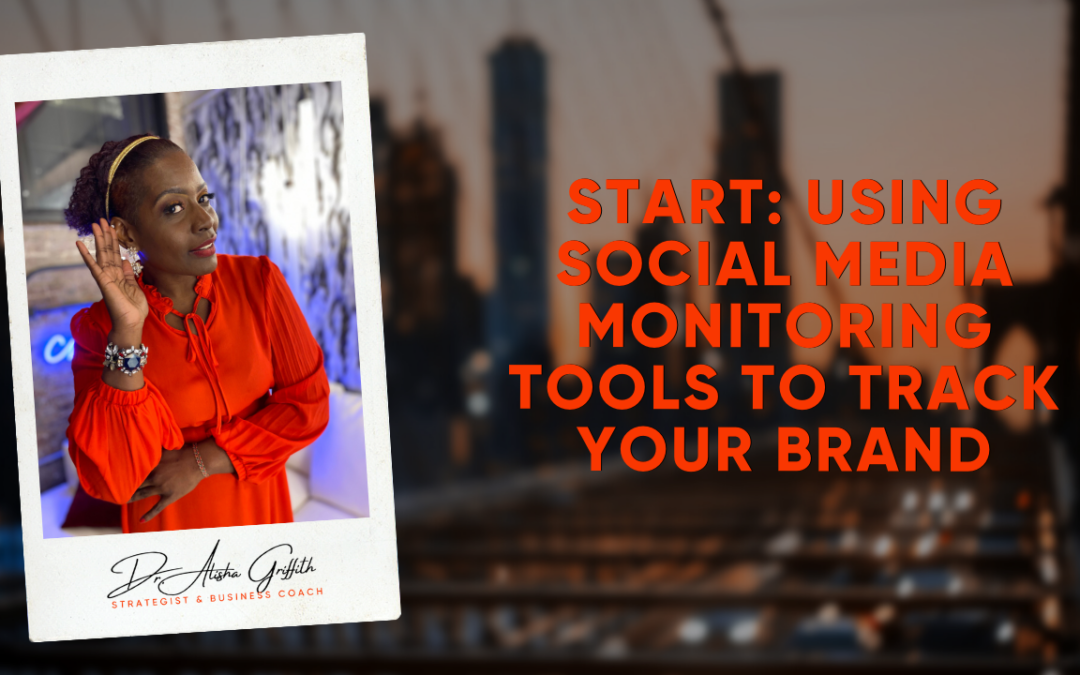
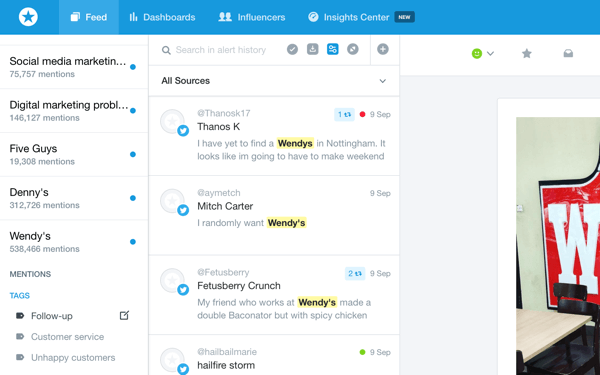
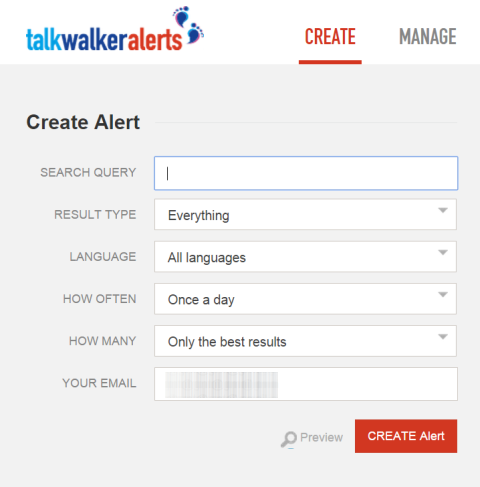
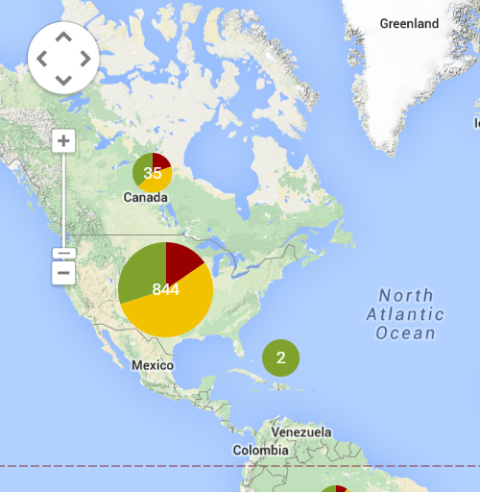

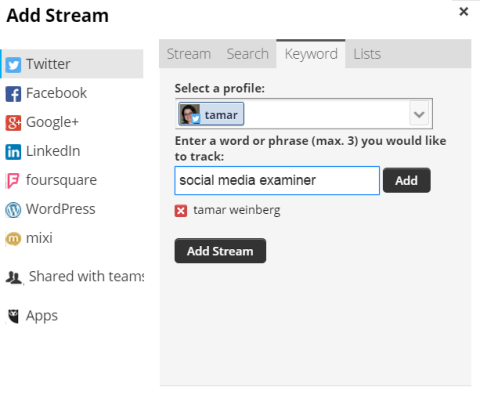
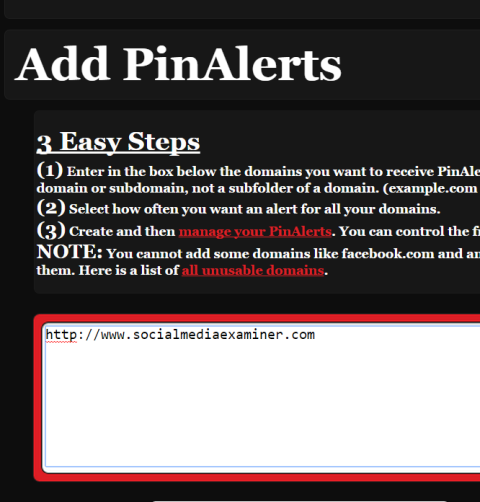
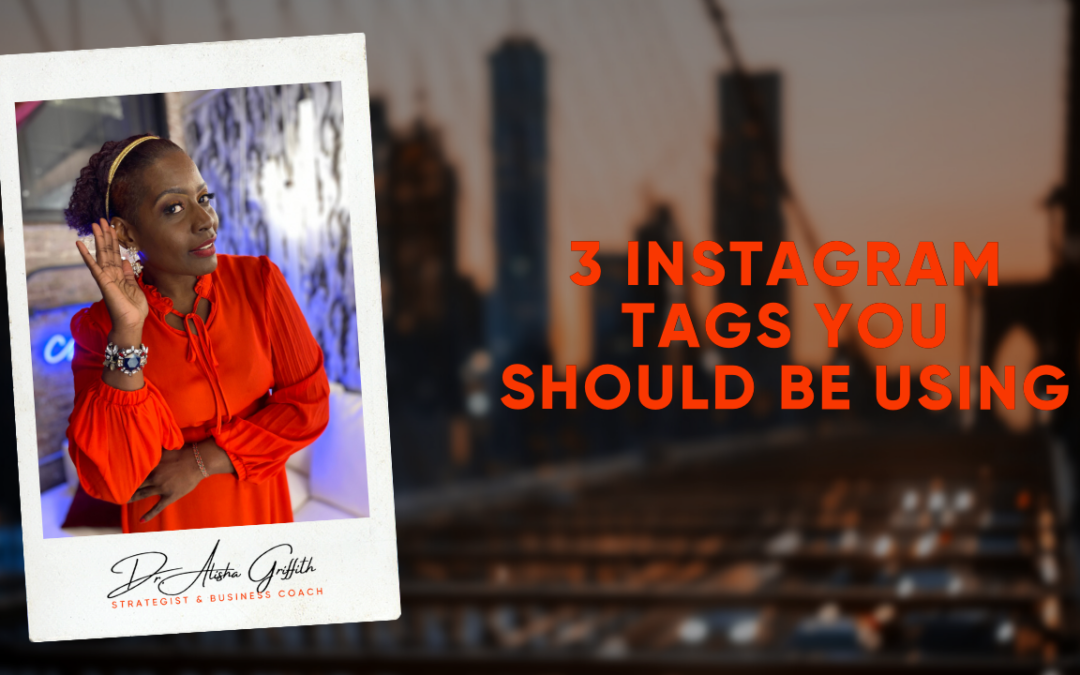
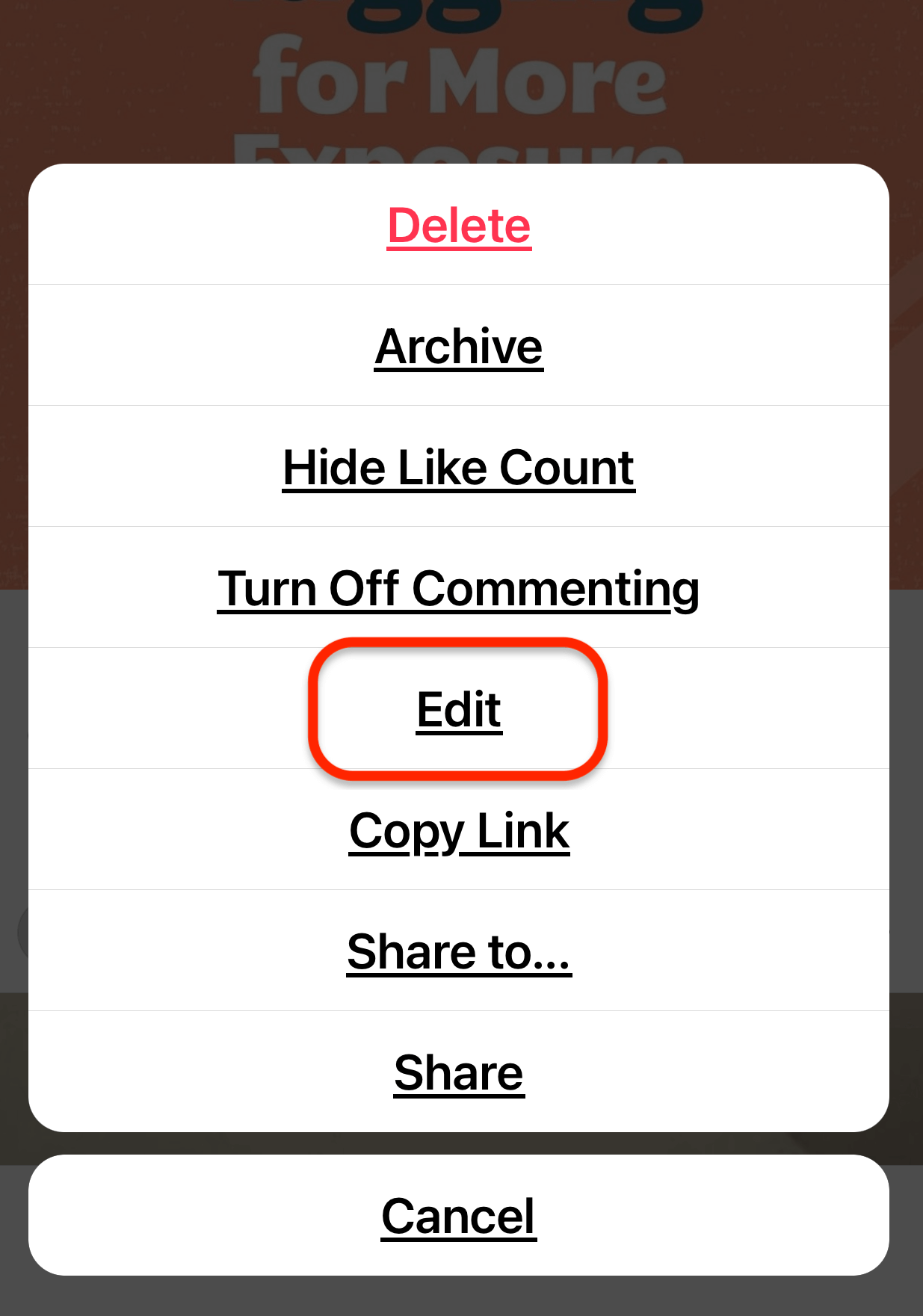
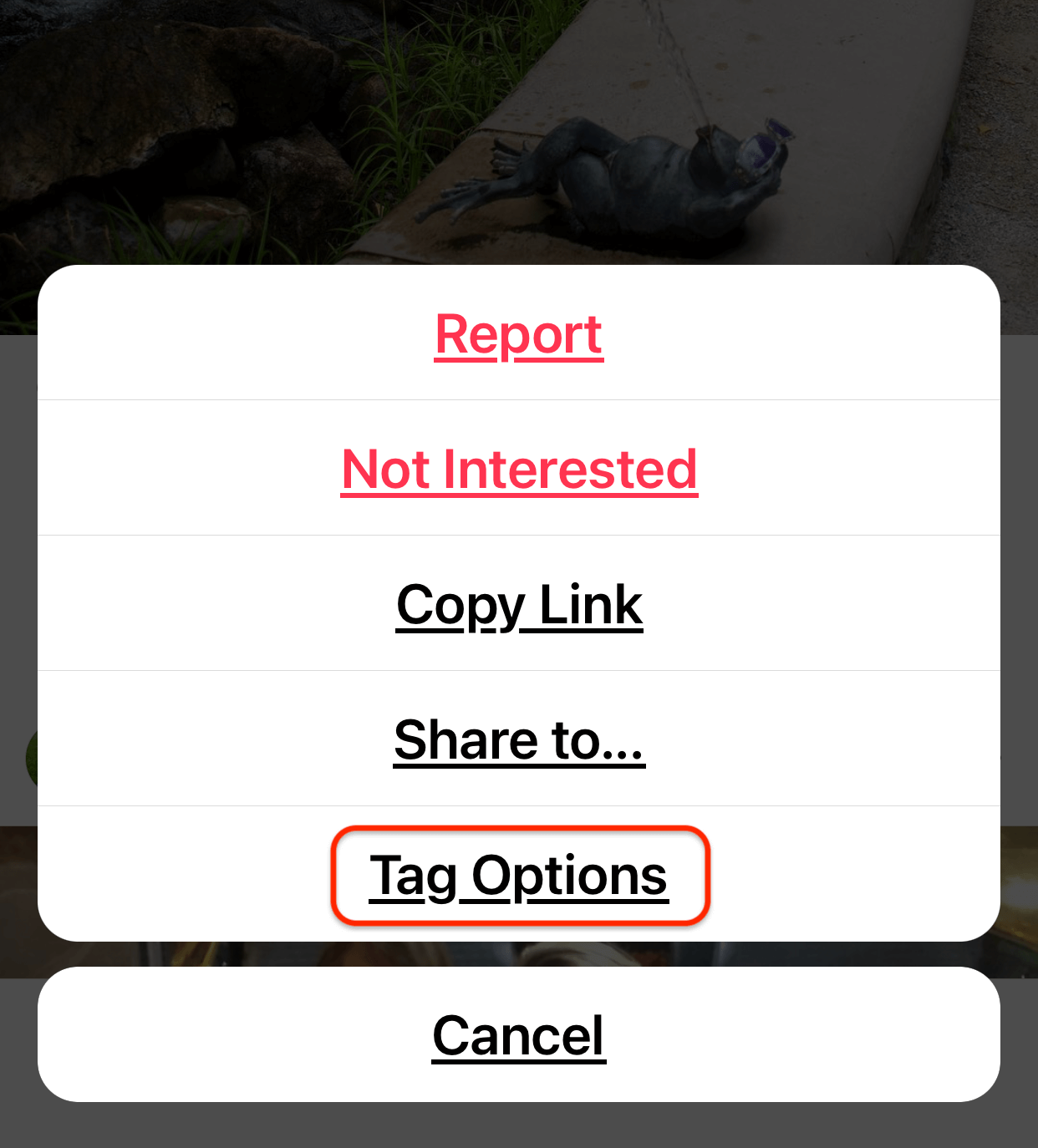
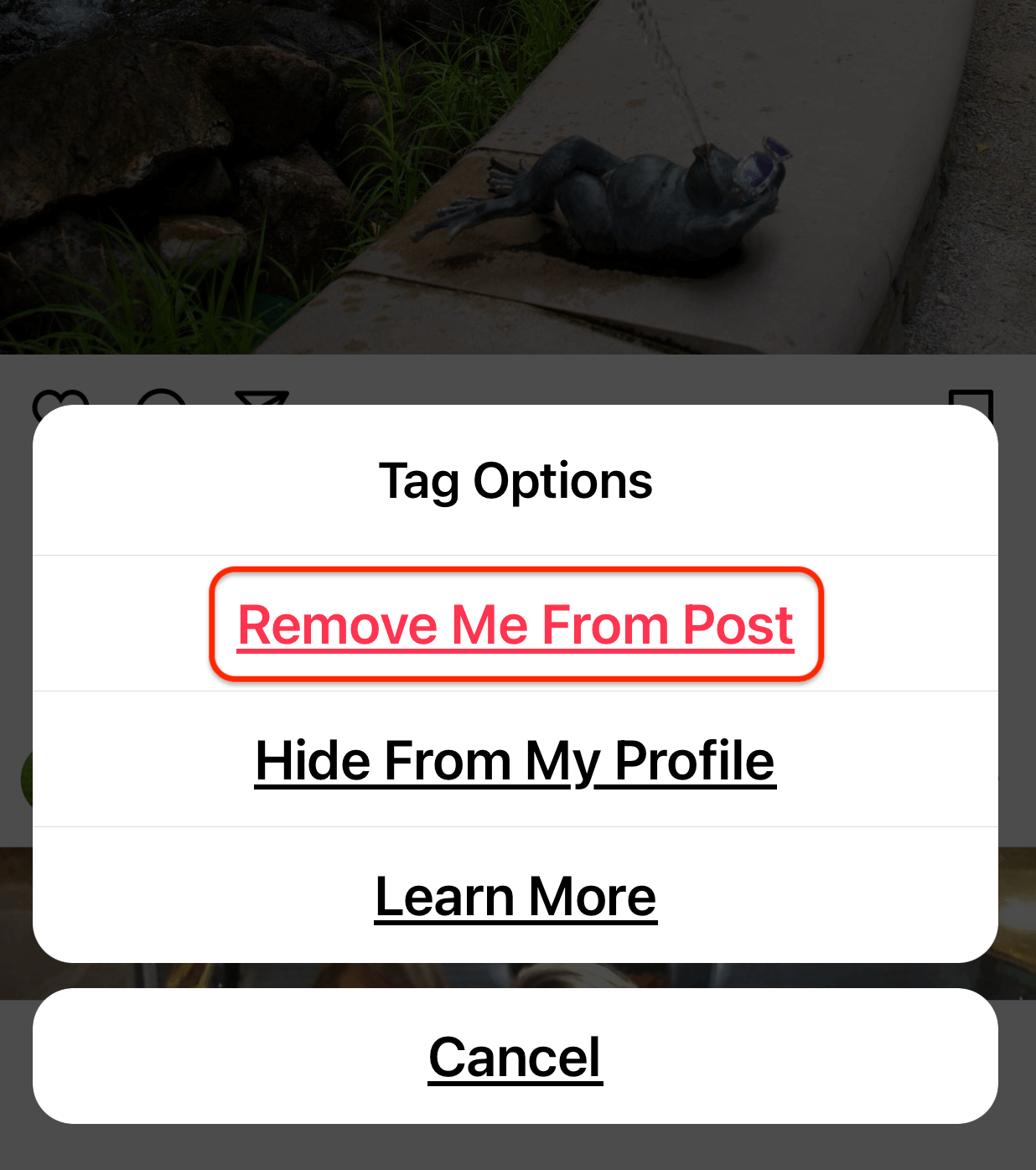
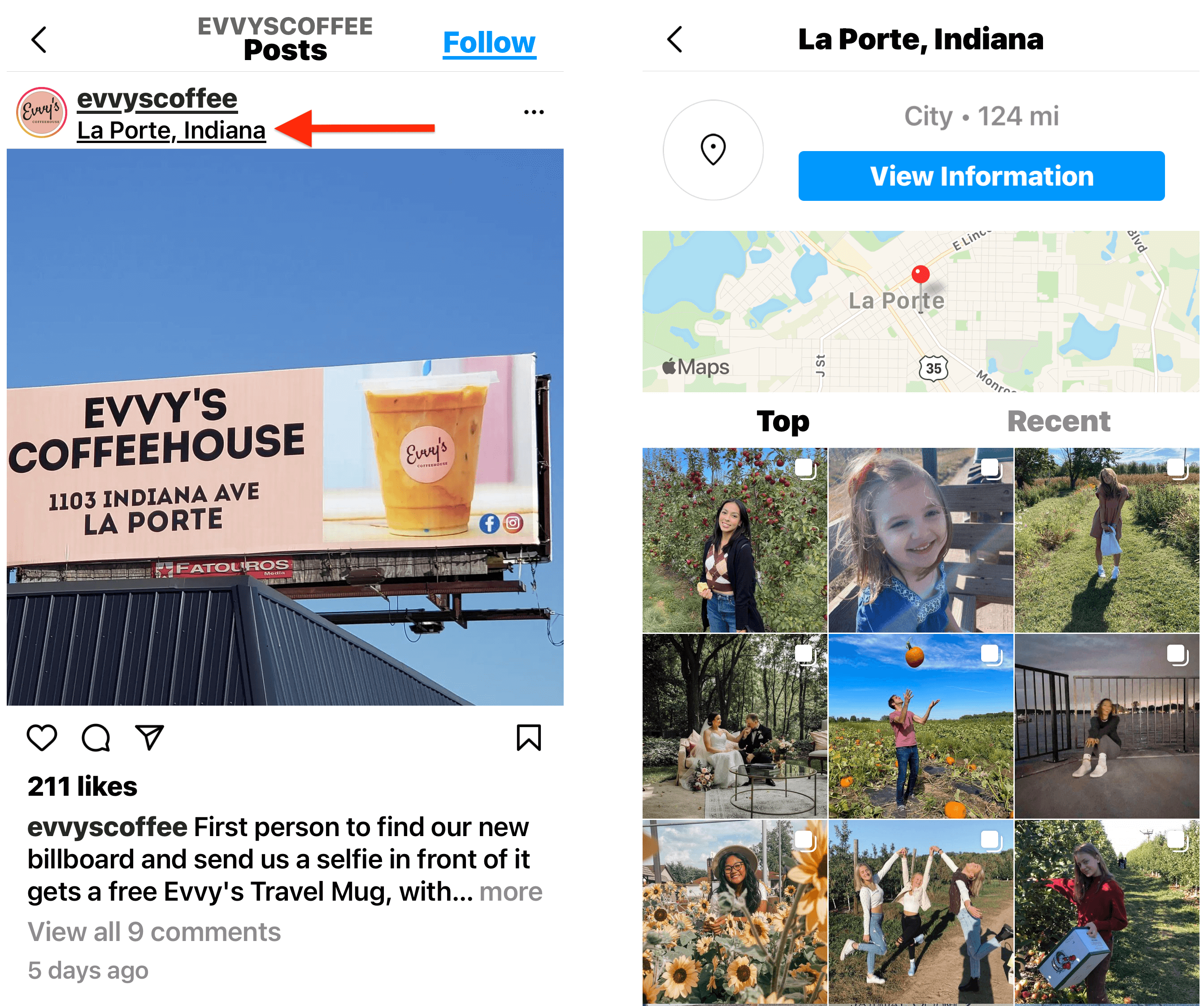
Recent Comments